As we know, we have to “JailBreak” our iPhone/iPod Touch to change carrier name and time string. But with iTunes Backup Manager, we can do this without jailbreaking.
Please follow these steps:
1.Run iTunes, connect your iPhone/iPod Touch, when its name appears in iTunes, right click it and select “Back Up”.
2.Close iTunes, run iTunes Backup Manager, select your iPhone/iPod Touch name in left tree pane, find Library/Preferences/com.apple.springboard.plist in right list pane and double click it. 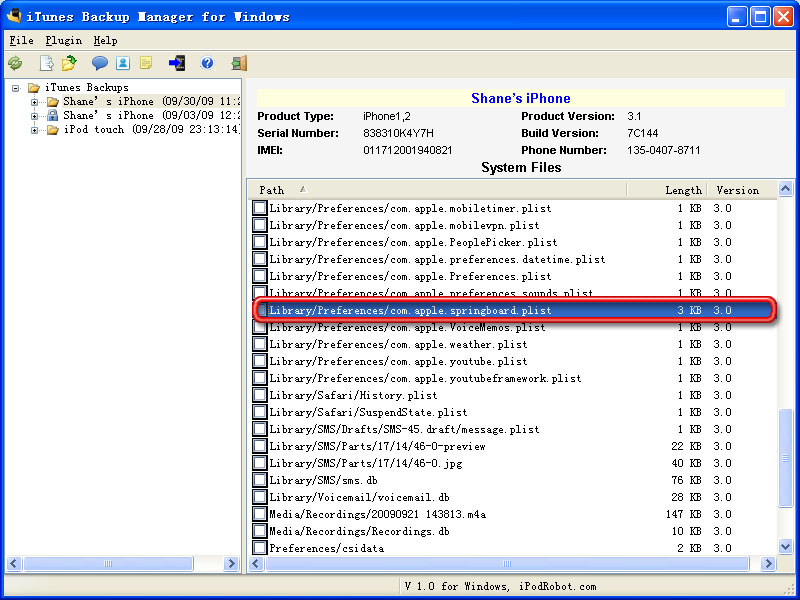
3.Find first tag in the plist Editor window, enter follow contents:
<key>SBFakeCarrier</key>
<string>your carrier name</string>
<key>SBFakeTime</key>
<string>YES</string>
<key>SBFakeTimeString</key>
<string>your time string</string>
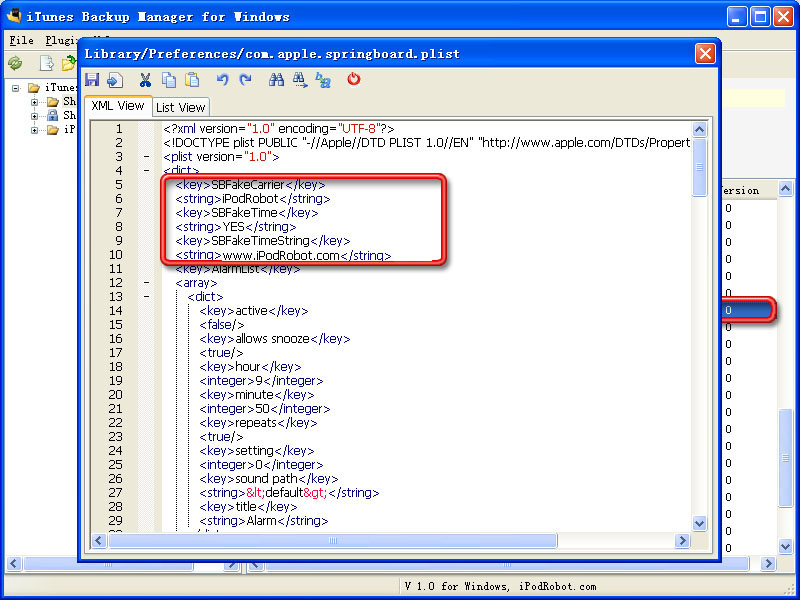
4.Select main menu->File->Restore, select Restore only modified file(s) and press OK, wait few minutes til the restore success. 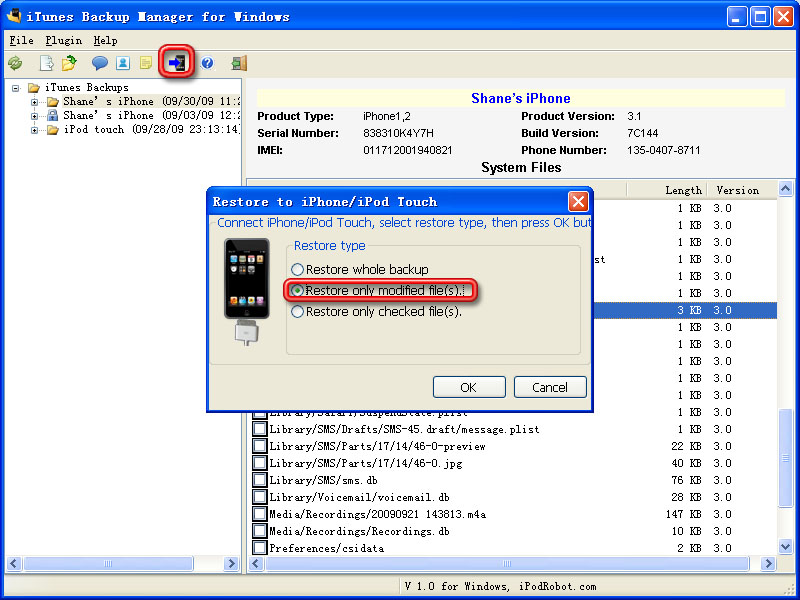
5.Your iPhone will restart automatically and the carrier name and time string changed: 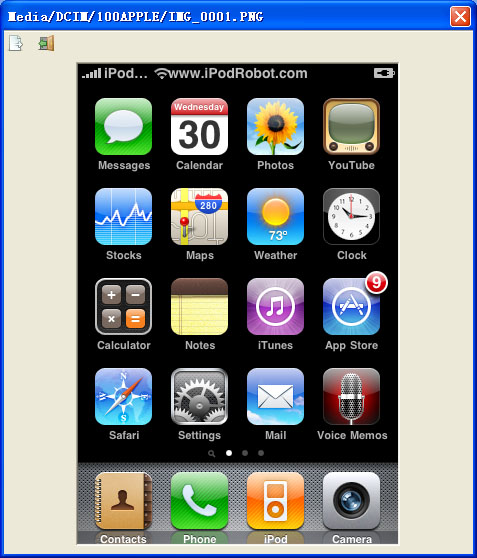 More iPod/iPhone related software please visit our home page about how to transfer music from ipod to computer.
More iPod/iPhone related software please visit our home page about how to transfer music from ipod to computer.
How do u do it without timestring
And by closing iTunes do u mean minimize iTunes ???
Plz help