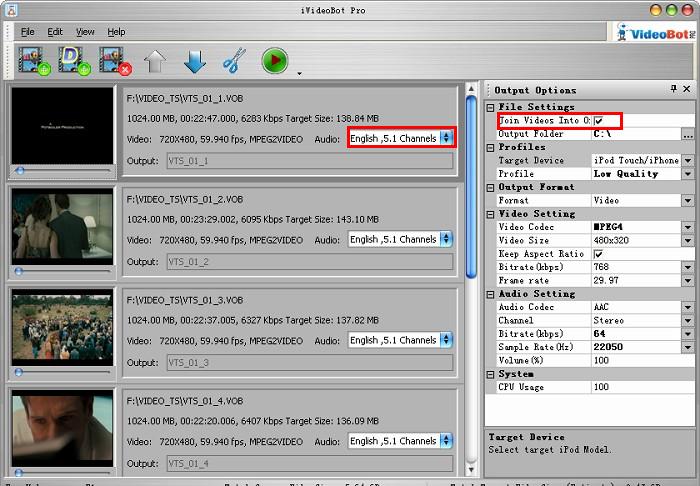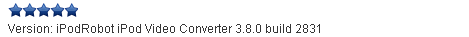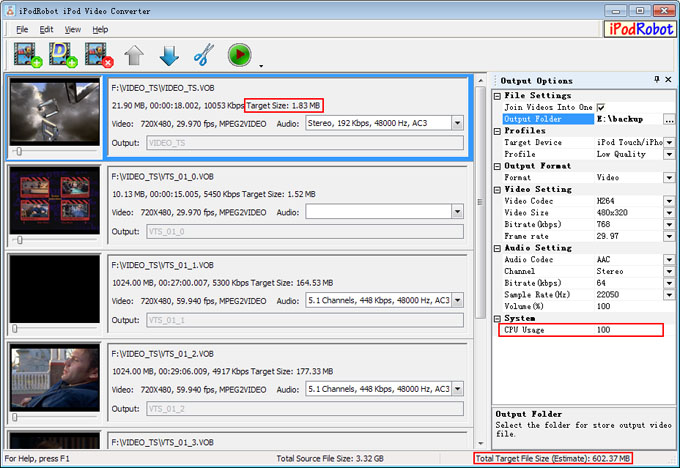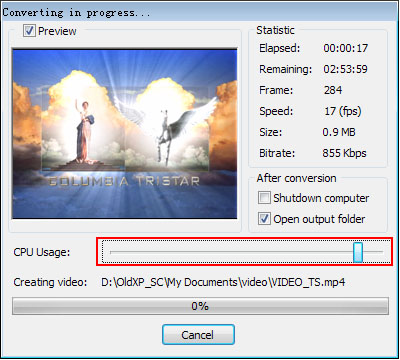Record some Free iPod Video Converter user review on Download.com.
When new version released on Download.com, these reviews will be removed. So I record these reviews here:
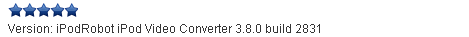
“Simple to use and effective converter”
by wdzorro on July 12, 2009
Pros: Converts any video to ipod recognized video
Cons: None seen…
Summary: I was looking for a good converter that I could use to just put some short videos onr my daughter’s ipod. While I found a few nice ones, this was the first really good one I found that was also free.
Why spend $30-$50 on a program when this one does the job just as well, and doesn’t cost you a dime?

“Best of all I tried.”
by spartain on June 28, 2009
Pros: Easy to use. Uncomplicated. Saves last used settings. Free.
Cons: Preview screen at wrong aspect ratio. Insufficient explanations for the less technical. No screen crop feature.
Summary: I’ve been looking for a simple to use, good quality output iPod converter for someone who is a little impatient and doesn’t want to get into too many technicalities, and this proved to be the best in that regard. There is a choice of MPEG-4 or H264 codec, but I found the H264 codec produced the lower file size for the same quality, so use that. I set the video bitrate at 512kbps and audio at 64kbps (AAC codec) and it looked excellent on the iPod, as well as very watchable on the PC screen, despite the low resolution.
If only the program had a crop tool to remove the sides from widescreen format, I would have given it 5 stars.
I should add that this conversion to mp4 was from an .avi file. I never tried it directly from DVD vob format.
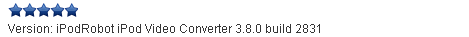
“Excellent Program”
by MorbidTish on May 24, 2009
Pros: Nice interface & very easy to use. Handles a wide variety of file types. Love the ability to batch convert & join files during conversion to a single output file. By far the best converter I’ve used, free or paid.
Cons: A bit of a CPU hog but otherwise nothing.

“Great Quality built to be in an iPod”
by darkknight23 on May 11, 2009
Pros: Great Quality, Easy to use, Variety of options, and free…
Cons: Uses a lot of CPU
Summary: At the end of the day it a great program to use.
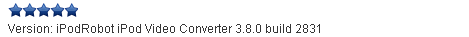
“Better than Aigo’s iPod options.”
by MitsLanEvo8MR on May 4, 2009
Pros: You can choose how much CPU usage you want to use to convert videos.
Simple and easy.
It’s free! =D
Cons: 320×240 reso. for iPod Video came out more like 320×180. Sad =/
Summary: Simple layout of the program. Easy to use since it’s drag-and-drop. The movies I converted turned out crystal clear, but the 320×240 resolution for the iPod Video came out more like 320×180. Other than that it’s a very good program and i recommend it to everyone.
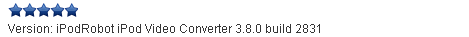
“Smooth and easy”
by Sedasa on May 4, 2009
Pros: Easy to use right off the bat. User interface simple to work with. Sound and video looks fine after conversion.
Cons: Takes a bit of time to convert a movie.
Summary: This is a free program that’ll convert your .avi films and shows to iPhone format simply, easily and reliably. Sure it takes a little time, but eh, go make a sandwich while you wait. You can’t beat the price and convenience.
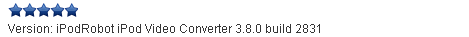
“Greatest Ipod Converter”
by darkknight23 on May 2, 2009
Pros: Convert mostly every video file out there…
Cons: It uses your whole CPU
Summary: Still i great program to use for watching videos on your ipod or ipod touch or iphone
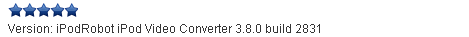
“Does as promised”
by winjeelcom on April 11, 2009
Pros: Got it converting quickly and easily; no fuss.
Cons: They should at least charge $1 for themselves. It’s a great program.
Summary: The first new program that I’ve for years that has worked flawlessly. A rare find. Thanks guys for doing a top job. :)
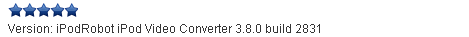
“Easy to use and works very quickly. Perfect results.”
by DavidUnderhill on January 26, 2009
Pros: Opens quickly. Easy to use. Converts quickly without problems. Perfect results.
Thank you CNET.
Cons: No so far.
Summary: It is easy to use and works extremely well.
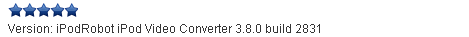
“works fab, very fast, why buy software to do this”
by apw09 on January 22, 2009
Pros: very easy to use, transfers home movie or downloaded tv to you ipod quickly ( 1 hr ofr tv took 7 mins to transfer)
Cons: nothing, user screen looks bare vs purchased products but had all you need for free
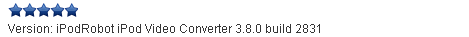
“TWO WORDS: a dream!!”
by lilsiouxz on January 19, 2009
Pros: very easy to use. simple instructions. it allowed me to upload SEVERAL videos i’d had on my computer that were incompatible with my Ipod. i’m a very happy girl!!
Cons: none noticed so far.
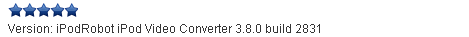
“the best..!!”
by eyeswideopen07 on January 10, 2009
Pros: it was easy as 1-2-3!! thanks..!
Cons: oh, i have no complaint using this software. very, very helpful and so easy to use!

“Very easy to use”
by thor33 on December 30, 2008
Pros: Files converted have good quality
Cons: No cons yeat, i used to convert flv’s and mpeg to mp4 for iphone whitout problems.

“It works- what else can you want”
by philmud on December 26, 2008
Pros: Very fast and simple to use. Intuitive interface and you can drag and drop items into your conversion queue. There are also features to trim clips and also join them together. I have only tried a few videos but it works flawlessly so far.
Cons: None that I have encountered
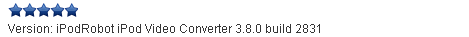
“Works perfectly”
by wikedguy on December 19, 2008
Pros: Very easy to use
Works exactly as described
Relatively fast, doesn’t consume too much memory
Cons: Needs a make-over
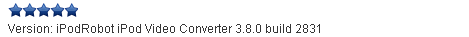
“Very easy to use, works fantastic”
Pros: I searched for a program to put DVD’s on my Ipod and I found one. This program. It is very easy to use to program. Just click and convert!
Cons: Nothing yet!
Summary You browse to the CD and add the titles. You can preview them and make one mp4 of it.
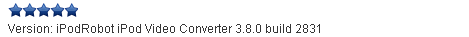
“Really freeware, easy-to-use, simple video converter”
by gya_site on September 22, 2008
Pros: freeware, easy-to-use, converts VOB files to MP3, works for non-Apple devices as well
Cons: can’t write