Someone asked me: how to delete a single recent call record on iPhone? Searching on Google, we will find out some third party APP can do this, but they all need you “Jailbreak” your iPhone.
Is there a way to delete single recent call without jailbreaking? The answer is: YES.
First, you need download and install a software on your computer with Windows system, the program named iTunes Backup Manager.
Then follow these steps:
- 1.Run iTunes, connect your iPhone to computer, right click your iPhone name in left side window of iTunes, select “Back Up” from popup menu.
- 2.Close iTunes, run iTunes Backup Manager, click your iPhone name in left side window, select main menu->Plugin->Call History, the program will show a Call History Viewer, select the record that you want to delete and click Delete button, then close Call History Viewer.
- 3.Select main menu->File->Restore, select “Restore only modified file(s)” then click OK.
Notice: For iOS4, we still havn’t find out how to restore part of backup files, so the option to restore only changed or selected files disabled and you can only make a full restore. We are still trying to resolve it.
Because of you can only restore full backup, So before you modify a file, please backup your iPhone with iTunes and modify on the newest backup.
After the restore process done, your iPhone will restart, then you can check your call history list:)
More iPhone & iPod software:
iPod to Computer Transfer
Free iPod Video Converter
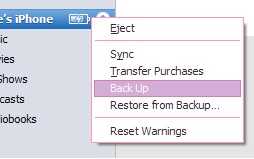

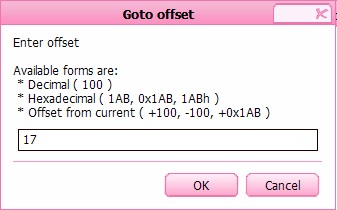

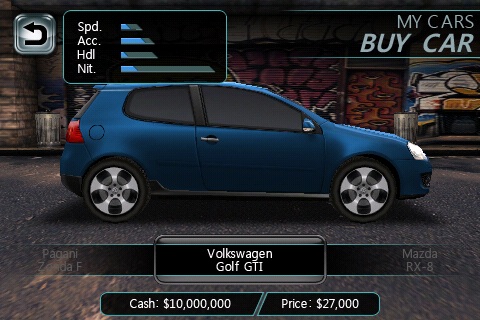

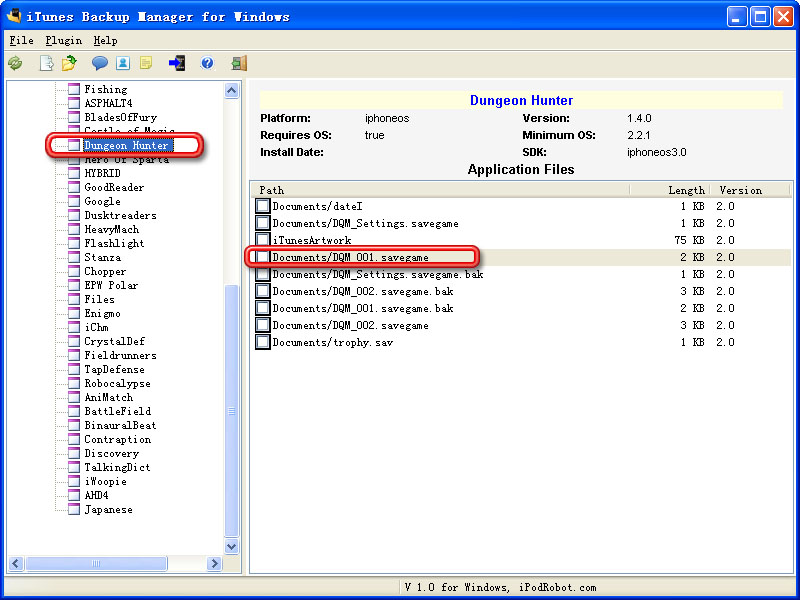
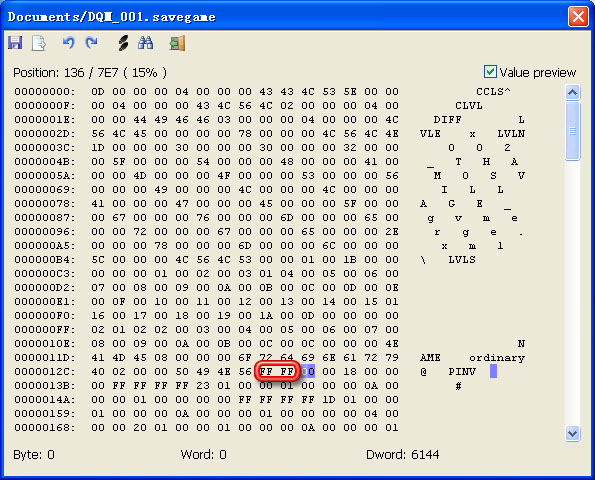
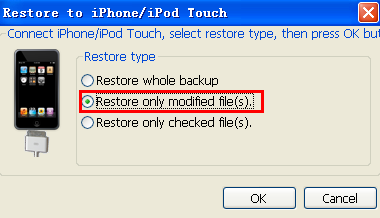

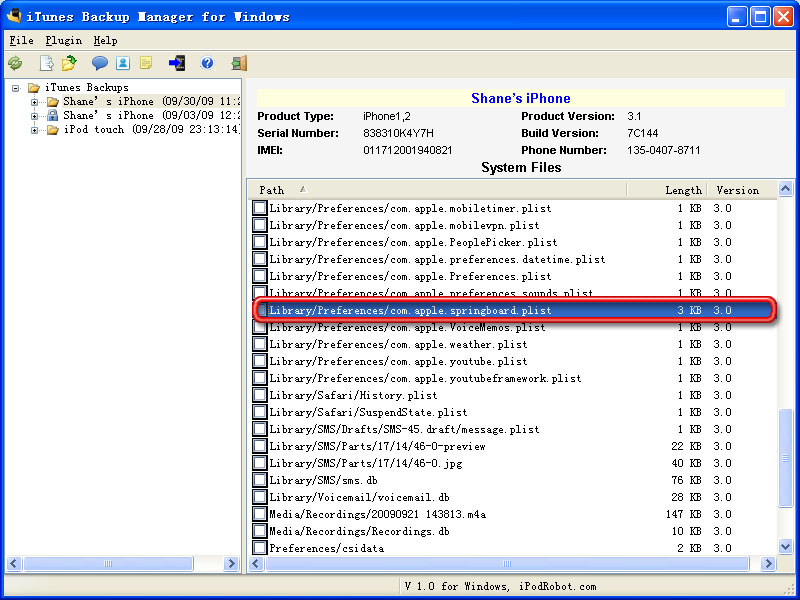
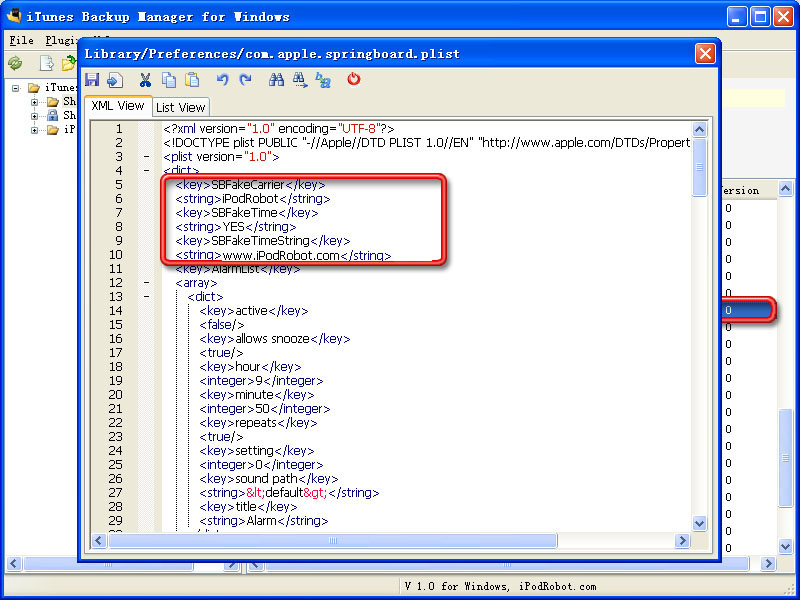
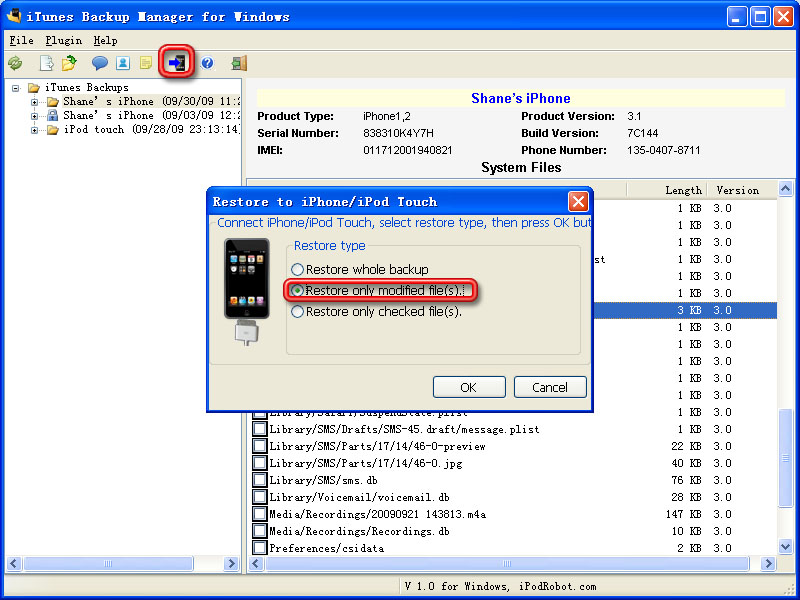
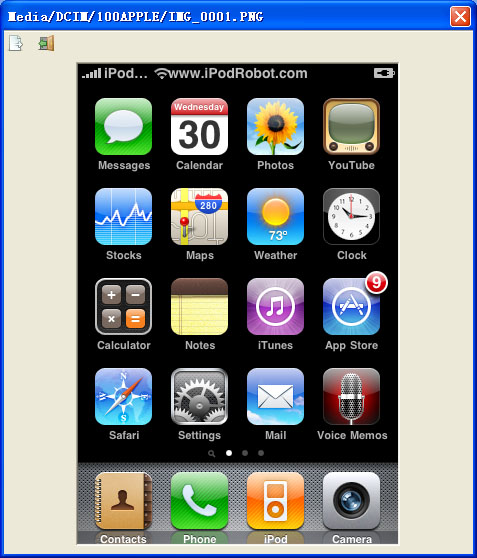 More iPod/iPhone related software please visit our home page about
More iPod/iPhone related software please visit our home page about