First, you need to understand a little about the file structure of a DVD video disc. This file structure is the same for all commercial DVD movies or DVD Video discs of your own home movies. The main data files have a VOB extension, there are various types of VOB files and other files as well. A DVD contains many video clips, all of the video clips are streamed together in one big block. The VOB files on the disc is just a way to divide the block into 1GB files to be compatible with older operation systems like Windows 95, who has a file size limit.

For convert DVD to iPod, we only need focus on VOB files:
VIDEO_TS.VOB: The ‘Video [Title Set] Object file for VMG Menu’, it is the start of the disc.
VTS_01_0.VOB: ‘Video Object Set for Video Title Set Menu’, the first video and audio stream sequence to be played usually the on screen menu system.
VTS_01_1.VOB: The first ‘Video Title Object Set’ file, the main file containing the picture and audio streams. It is usually split into 2-9 files, each with ascending filenames; for example
VTS_01_1.VOB
VTS_01_2.VOB
VTS_01_3.V0B
and so on. No VOB file is to exceed 1GB in size, with a maximum total of 5 VOB files in sequence on a single layer disc (DVD 5) and no more than 9 on a dual layer disc (DVD 9).
A DVD can also include additional Video Title Sets that include VOB with ascending filenames such as VTS_02_1, VTS_03_1 and so on. These are usually the extra features that come with the title, such as documentaries and behind-the-scenes footage.
So, if you want convert the main movie to iPod, iPod Touch or iPhone, you just need add
VTS_01_1.VOB
VTS_01_2.VOB
VTS_01_3.VOB
…
files to iVideoBot Pro and keep them in order, select the Audio stream that you want to convert. Then check Join Videos Into One in Output Options pane, Profile use Low Quality is enough, if you have a powerful CPU, you can switch Video Codec to H264:
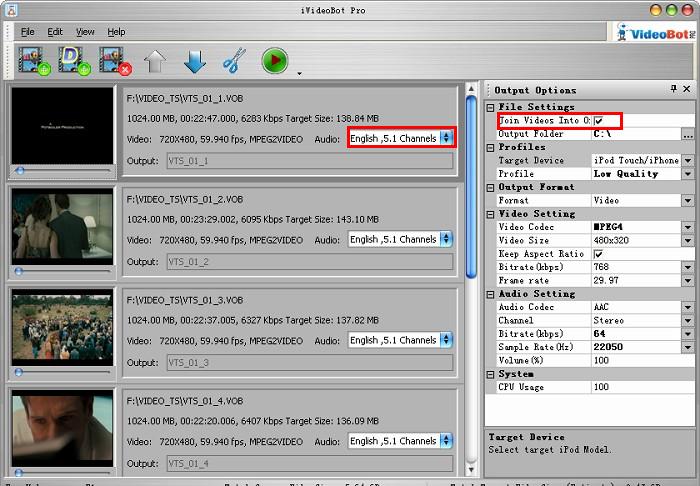
Now you can click Start Convert button to start converting, then you can add the MP4 file to your iTunes library and sync to your iPod, iPod Touch or iPhone.
Tags: DVD to iPhone, DVD to iPod