Before transfer, I have an empty iTunes library:
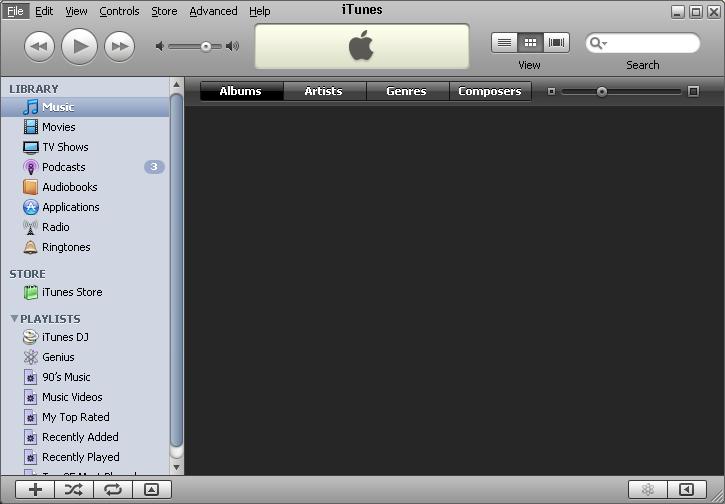
Now, exit iTunes and run iPod to Computer Transfer, connec iPod Nano to computer, the contents of iPod Nano will show in iPod to Computer Transfer, check songs that want to copy:
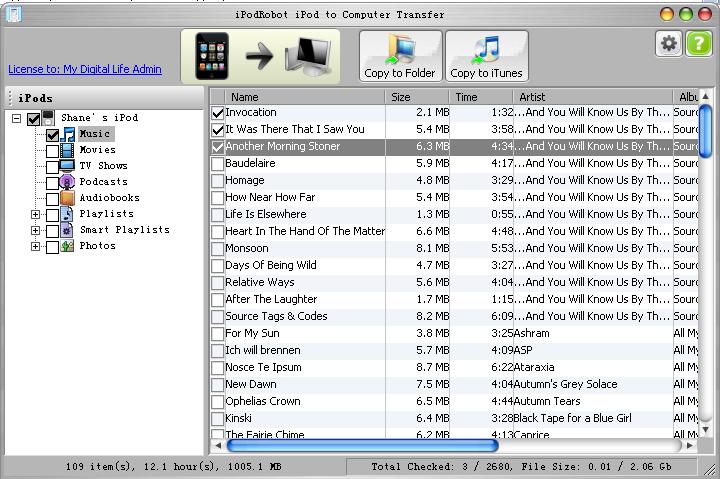
Then press Copy to iTunes button, when it prompt target folder, just click OK. When transfer processing done, it will prompt you:
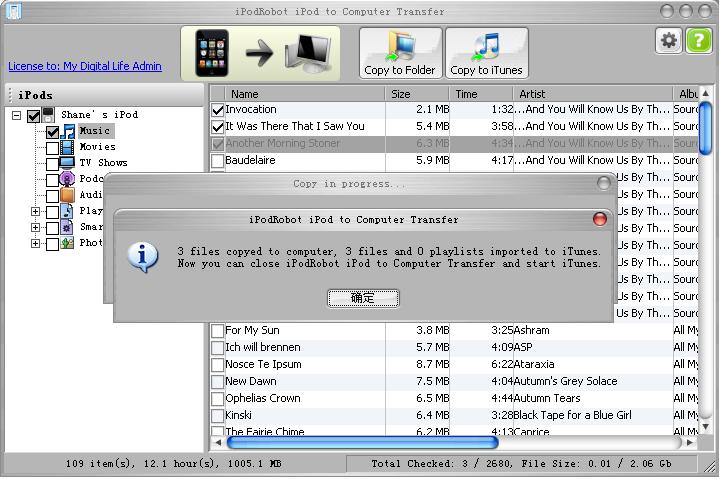
Now we can exit iPod to Computer Transfer and run iTunes, we will see the songs already transfer to iTunes (By default, iTunes will show songs by album, for list every songs, please select main menu->View->As list):
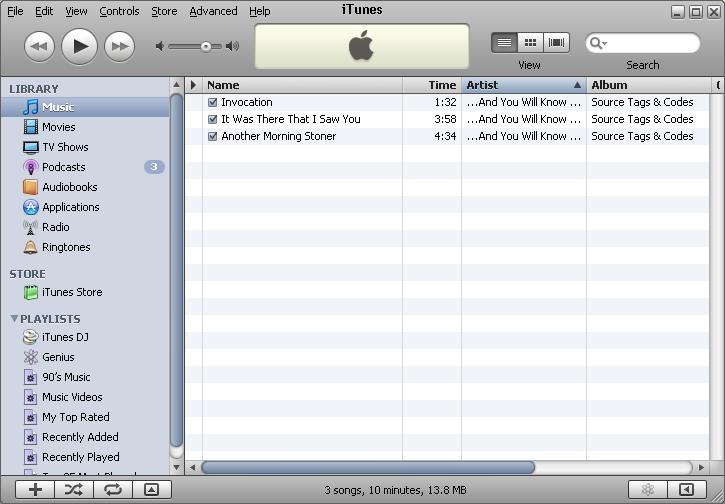
Tags: iPod Nano to iTunes
I want ipod Computer Transfer free