Free iPod Video Converter Software
Quick Start
1. Click the
![]() button to add files to the program by automatically selecting an
appropriate decoder for each files.
button to add files to the program by automatically selecting an
appropriate decoder for each files.
2. Click the
![]() or
or
![]() button to change the order of
source files, the order of source file is the order of them when
converting. Especially, The order is impotent when you want to merge
source video clips into one output file.
button to change the order of
source files, the order of source file is the order of them when
converting. Especially, The order is impotent when you want to merge
source video clips into one output file.
3.Double click a input video item or select an item then click
![]() button to trim video.
button to trim video.
4.Now
focus on Output Options pane:
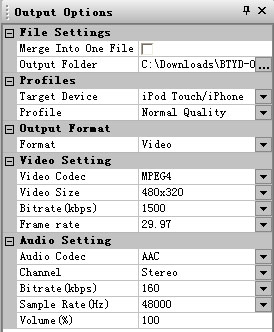
Check/Uncheck
Merge Into One File to switch between
batch convert mode and merge mode.
Then select your target iPod model and change video and audio
settings if you
want.
5. Click the
![]() button to start
conversion.
button to start
conversion.
Copyright © 2002-2025 VOW Software, LLC. All rights reserved. Legal | Sitemap | About Us